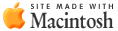Welcome!
My name is Jason Whitehorn, and this is my personal website. You're not likely to find much interesting here.
Bibliography - a list of publications I've been involved with.
Elsewhere on the web
- My Github - Including my various open source contributions
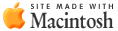
Last modified: Sun Jan 25 10:46:25 CST 2026